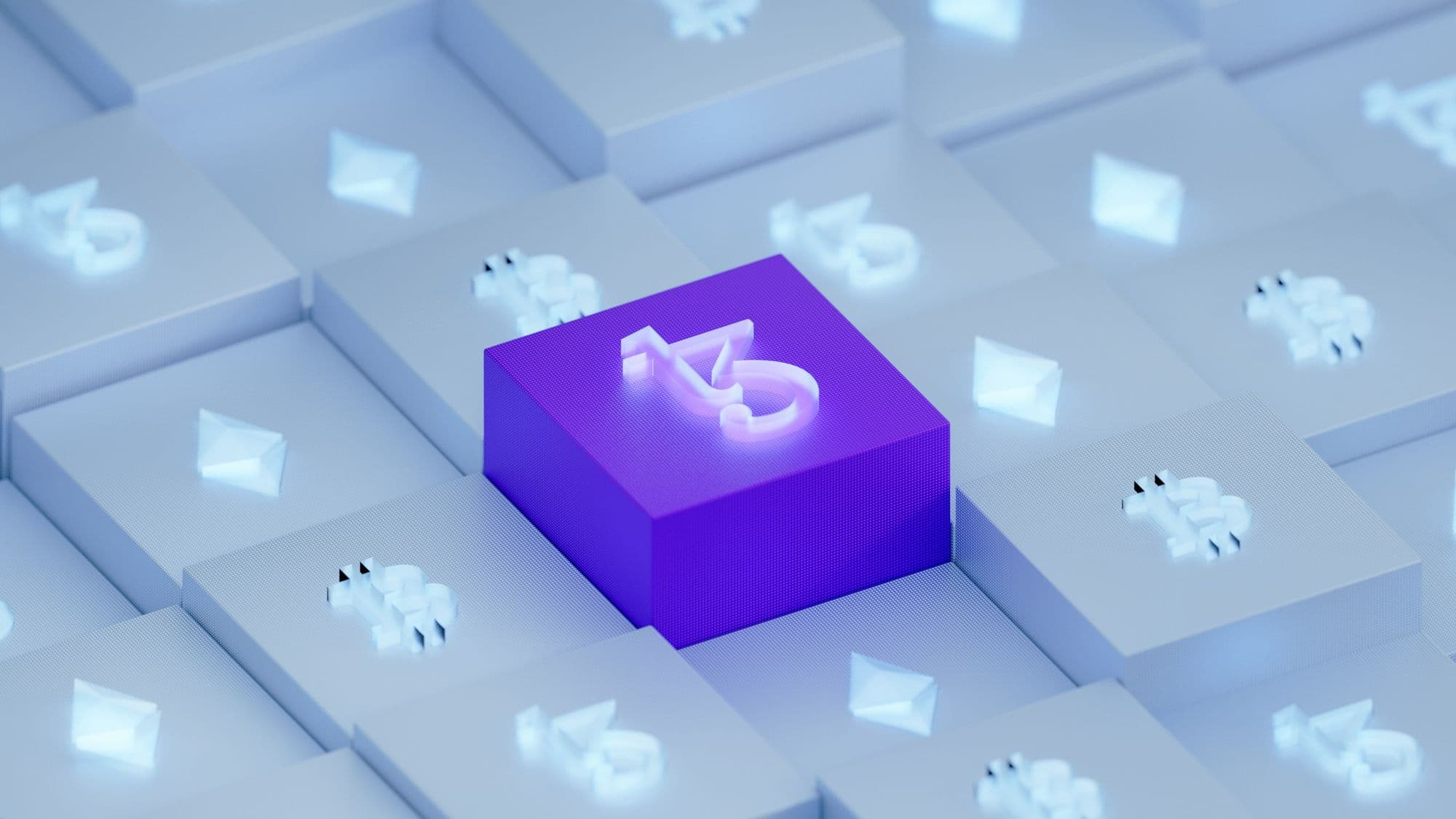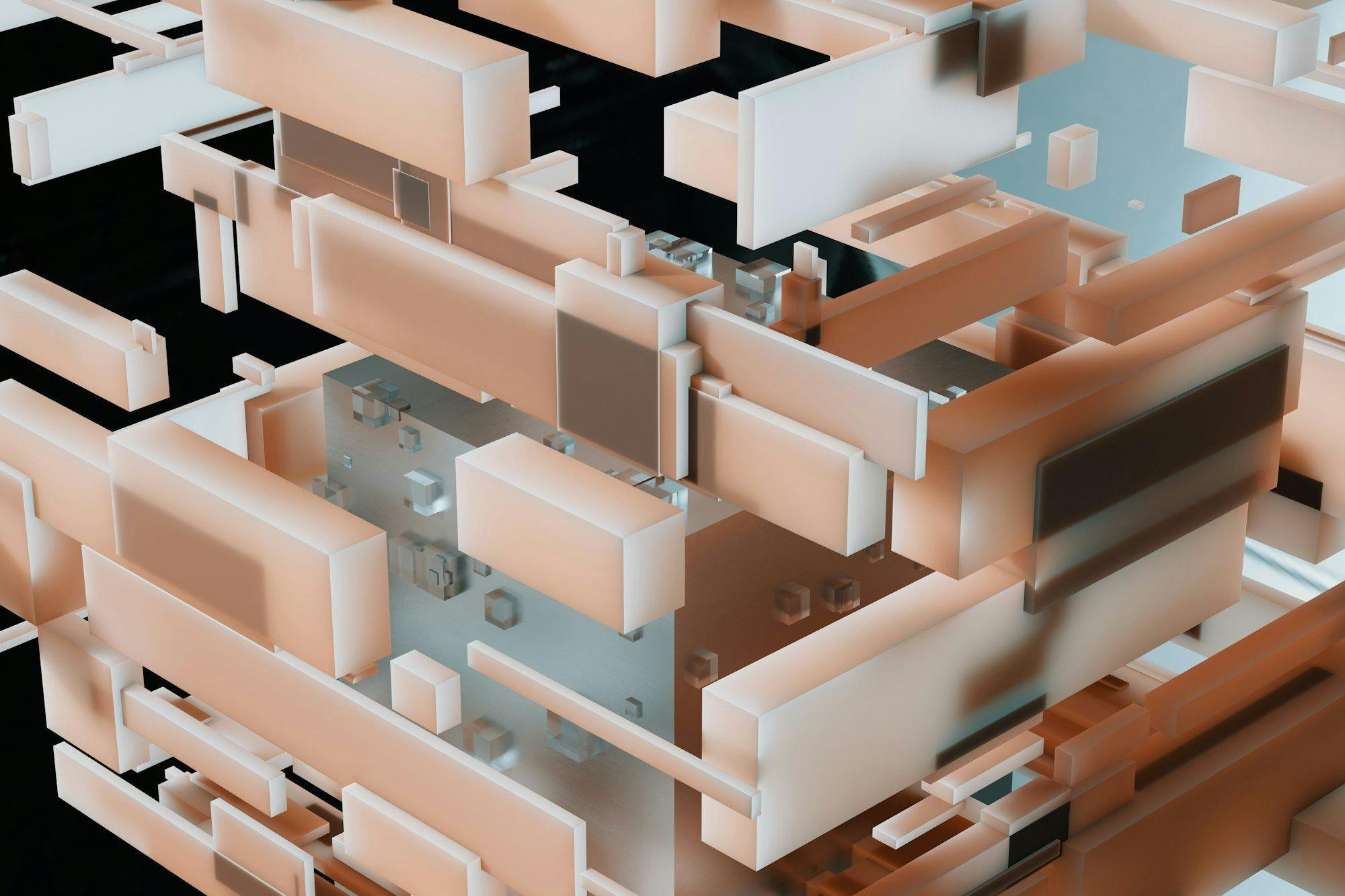
The NFT market is rapidly growing, introducing platforms like Stacks, which merges Bitcoin's security with smart contracts and dApps, broadening opportunities for creators and collectors this guide will help explain how to monitor NFT listings on Stacks.

Understanding Stacks and Its Significance
Stacks is a layer-1 blockchain solution that brings smart contract capabilities to Bitcoin without altering its core. This means you can create and interact with NFTs on a blockchain that inherits the security and capital of Bitcoin.
Tools and Resources Required
To track NFT listing data on Stacks, you'll need to familiarize yourself with a few tools and resources:
- Stacks Blockchain API:
Provides access to data on the Stacks blockchain, including transactions, accounts, and smart contracts. - Explorer for Stacks:
Useful for manually checking NFT listings and transactions. - Clarity:
Stacks' smart contract language, for those looking to dive deeper into how NFTs are managed on the platform.
Tracking NFT Listing Data on Stacks
Step 1: Understanding Clarity Smart Contracts for NFTs
Understanding Clarity smart contracts for NFTs on Stacks is fundamental to effectively tracking and engaging with the NFT ecosystem. Clarity is a decidable language, meaning you can know, with certainty, from the code itself what the program will do.
Here's how you can deepen your understanding and leverage Clarity smart contracts for NFTs on Stacks:
Understanding Clarity's Syntax and Semantics
- Start with Basics:
Begin by familiarizing yourself with the syntax and semantics of Clarity. Unlike other smart contract languages that might prioritize flexibility and developer ease, Clarity focuses on security and predictability. Understanding its unique approach to variable declaration, function calls, and data management is crucial. - Study Standard Functions for NFTs:
Clarity provides standard functions for NFTs, such as nft-mint?, nft-transfer?, and nft-get-owner?. These functions are integral to managing the lifecycle of an NFT. Explore how these functions are used within smart contracts to implement the basic functionalities of NFTs.
Analyze Existing NFT Contracts on Stacks
- Use Stacks Explorer:
The Stacks Explorer is an invaluable tool for anyone looking to get a hands-on understanding of NFT smart contracts. You can use it to look up existing NFT projects, inspect their contract source code, and analyze the transactions that interact with these contracts. Pay attention to how contracts handle minting, transferring, and listing NFTs. - Learn from Examples:
Identify well-regarded NFT projects on Stacks and review their contracts. Seeing real-world applications of Clarity can help bridge the gap between theoretical knowledge and practical use. Pay special attention to how contracts enforce ownership rules, manage NFT metadata, and interact with marketplaces.
Experiment with Contract Deployment
- Use Testnets:
Stacks provides testnets that allow you to deploy and interact with your own Clarity smart contracts without spending real cryptocurrency. Use this environment to experiment with your own NFT contracts. Try creating a simple NFT collection, minting NFTs to specific addresses, and writing functions that allow for transferring these NFTs. - Tooling and IDE Support:
Leverage the available tooling and IDE (Integrated Development Environment) plugins for Clarity. Tools like Clarinet, a development environment and testing framework for Clarity smart contracts, can significantly streamline the process of writing, testing, and deploying your contracts.
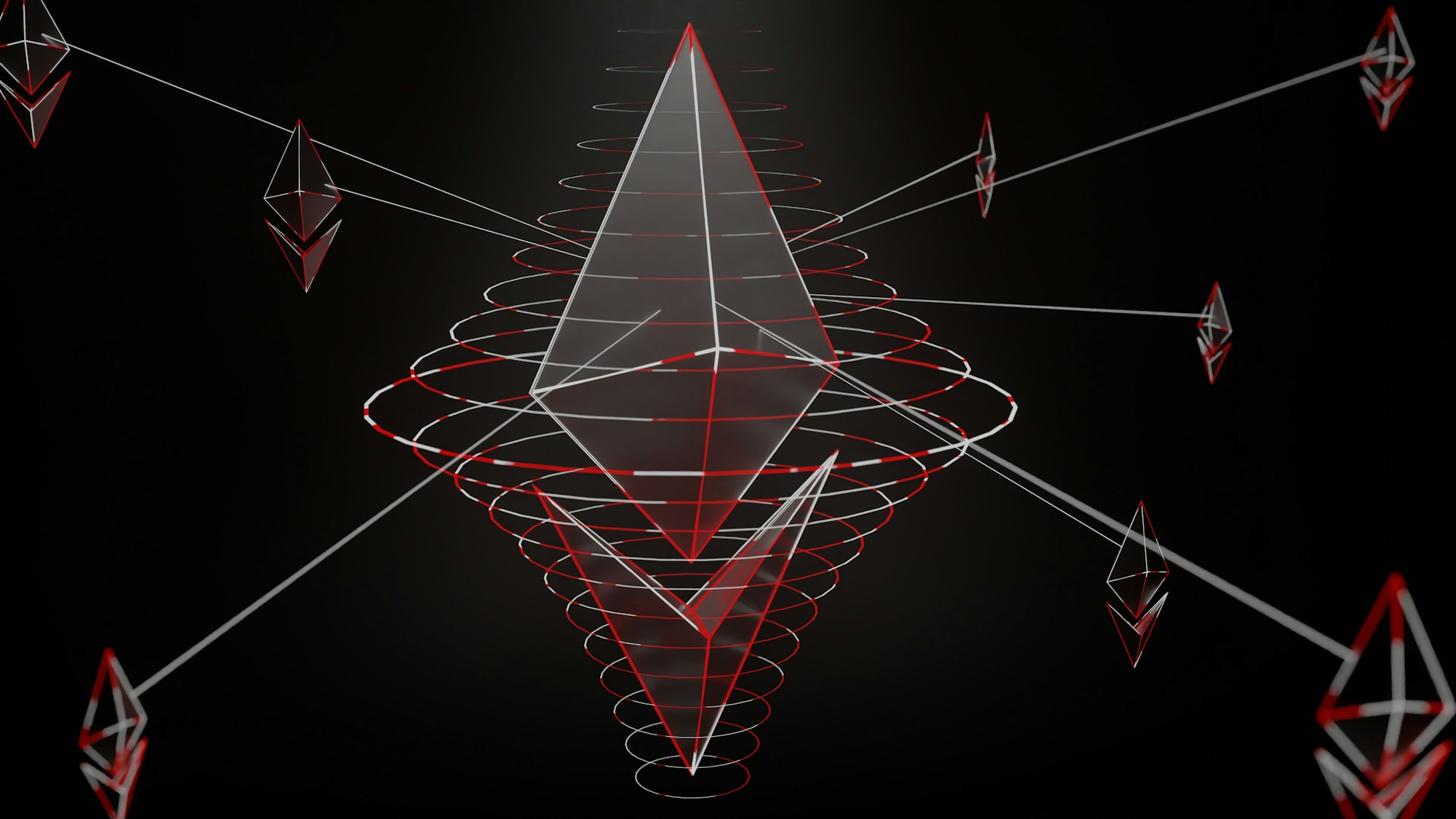
Step 2: Using the Stacks Blockchain API
The Stacks Blockchain API is your main tool for programmatically tracking NFT listings. You can use the API to query transactions related to NFT smart contracts, including minting, transfers, and listings. Here's how to get started:
1. Advanced Use of API Endpoints
- Pagination and Filtering:
When querying API endpoints, consider using pagination to manage large datasets effectively. Filtering options can also refine your data retrieval, focusing on specific date ranges, transaction types, or NFT properties. - Smart Contract Events:
Pay special attention to events emitted by NFT smart contracts. These events often include crucial details about NFT listings, such as price changes, bids, or sales completions. Understanding how to parse and interpret these events can give you a more comprehensive view of the market dynamics.
2. Optimizing Data Fetching
- Batch Requests:
If the API supports it, batch your requests to minimize the number of calls you need to make. This is particularly useful when updating your database with the latest listings or transactions. - WebSockets for Real-Time Data:
For applications that require real-time data, explore if the Stacks Blockchain API offers WebSocket support. WebSockets allow for a persistent connection to the API, delivering real-time updates of transactions and contract events.
3. Deep Dive into Data Analysis
- Temporal Analysis:
Beyond identifying the most frequently listed NFTs, analyze how listing volumes and prices fluctuate over time. Seasonal trends, significant drops or spikes in activity can indicate market sentiment, upcoming trends, or reactions to external events. - Sentiment Analysis:
Combine transactional data with sentiment analysis of social media or forums. This can help correlate market activity with community sentiment, offering insights into what drives interest or disinterest in certain NFTs. - Network Analysis: Explore the relationships between buyers, sellers, and the NFTs themselves. Network analysis can reveal clusters of activity, influential market players, or potential collusive behaviors.

Step 3: Automating Data Collection
For developers and those comfortable with coding, automating the process of tracking NFT listings can save a lot of time. Scripts can be written in Python, JavaScript, or other languages, utilizing the Stacks Blockchain API to regularly fetch and update NFT listing data.
1. Essential Tools for Automation
- Programming Languages:
Python and JavaScript are preferred for their extensive API support. Python is ideal for quick scripting and data manipulation, while JavaScript fits well into web applications. - Scheduling Tools:
Use cron jobs on Linux or Task Scheduler on Windows to automate script execution at set intervals.
2. Developing Your Script
- Identify API Endpoints:
Start with the Stacks Blockchain API to find endpoints relevant to NFT listings. - Fetch and Parse Data:
Write code to request data from these endpoints and parse the responses for NFT listing details. - Manage Errors and Rate Limits:
Implement error handling for issues like rate limits, possibly with retry strategies or pauses between requests.
3. Setting Up Automation
- Linux (Cron Jobs):
Use crontab -e to schedule your script, e.g., 0 * * * * python3 /path/to/your_script.py to run hourly. - Windows (Task Scheduler):
Create a new task in Task Scheduler to run your script based on your timing preferences.
4. Storing and Utilizing Data
- Database Storage:
Consider saving the data to a database (SQL or NoSQL) for easier querying and analysis. - Analysis and Visualization:
Use data analysis tools or libraries for insights and visualization. - Real-time Alerts:
Set up webhooks for instant notifications on new listings, enhancing responsiveness for users.

Step 4: Visualization and Analysis
Finally, to make sense of the tracked data, consider using data visualization tools. Simple charts or more complex dashboards can help you analyze trends, making it easier to spot opportunities or understand the market's direction. Tools like Tableau, Power BI, or even Excel can be used to visualize the data you've collected.
While tools like Tableau, Power BI, and Excel are foundational, exploring advanced features can significantly enhance your analysis:
- Dynamic Filters in Tableau:
Utilize Tableau's dynamic filters to allow users to interact with your dashboards, such as filtering NFT listings by date, price range, or collection. This interactivity can provide deeper insights tailored to specific queries. - Power BI DAX Formulas:
Dive into Data Analysis Expressions (DAX) in Power BI for custom calculations, enabling more sophisticated analyses such as year-over-year growth rates or complex aggregations that are not directly available through the UI. - Excel Power Query and Power Pivot:
For those using Excel, leverage Power Query for data transformation and cleaning, and Power Pivot for advanced data modeling. These tools can handle larger datasets more efficiently and allow for more complex analyses than standard Excel functions.
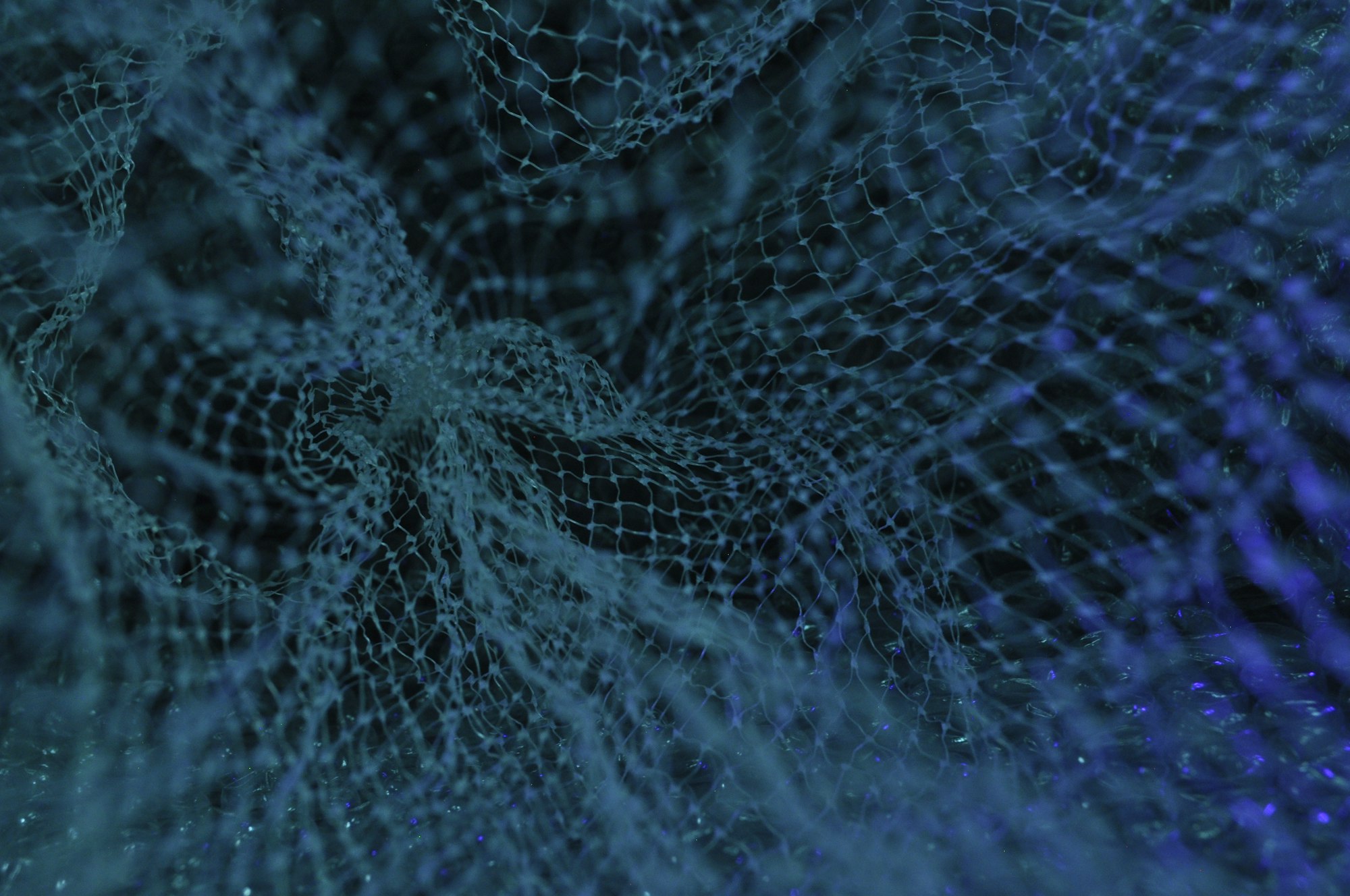
Conclusion
Tracking NFT listing data on Stacks offers a window into the vibrant market of Bitcoin-backed digital assets. As the ecosystem around Stacks continues to grow, staying informed and adept at leveraging its technologies will be key to navigating the future of NFTs on Bitcoin.

Interested in Learning About NFT Indexing?
Want to start on NFT indexing? Start with Indexer API. Simplify your blockchain projects and gain insightful data on NFT listings. Visit Indexer.xyz now to elevate your indexing capabilities and transform how you interact with the blockchain. Start indexing with ease today!